Configuring
a RedHat Linux computer
These
instructions will help you
configure a RedHat Linux
(5.2 or greater version)
system to connect to our
service for dial-up Internet
access.
1.
First we need to associate
your modem to the OS.
If
your control panel isn't
open when you load
X-Windows, then issue the
command control-panel
from the console.

2.
Click on the telephone icon
(modems) and select
what port your modem is on.
Click OK. Linux
does not have full PnP modem
support, and has no Winmodem
support, so you must have a
true internal or external
COM port modem.
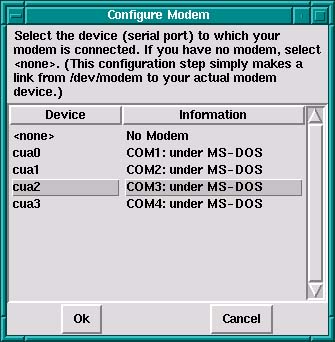
3.
Next, we need to create the
interface connection to After 5 Solutions
Internet. Click on the
Network Configurator (looks
like a graphical
representation of several
computers linked
hierarchically) icon, and go
to the Interfaces
tab.
Click
on the Add button to
add a new interface.
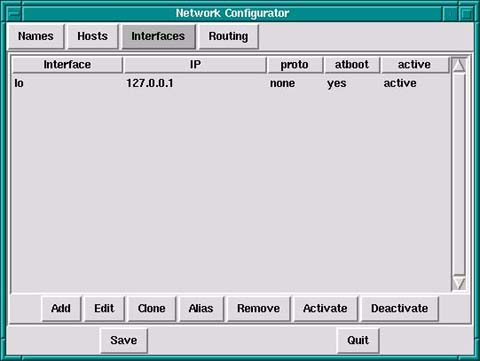
4.
We will be adding a PPP
interface. Select PPP
and click OK.
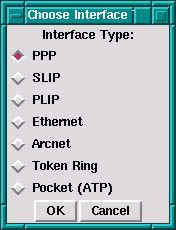
5.
Select your local phone
number from our dial-up list
and enter it in the Phone
Number field. Please
double-check with your phone
company to ensure this
number is considered
"local" from your
phone line.
Check
Use PAP authentication.
Enter
your Login name
(username), and your Password
to connect to our service.
When
finished, click Done.
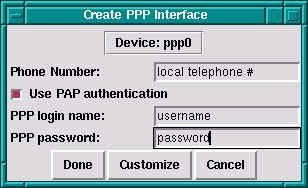
6.
When prompted to save the
configuration, do so by
clicking the Save
button.
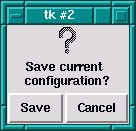
7.
Note that the new interface
has now been added to your
Network Configurator.
Now, click on the Names
tab.
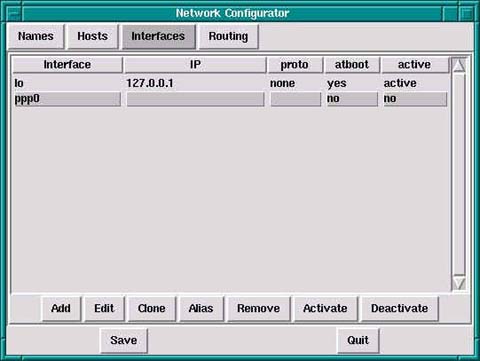
8.
Enter in your hostname as localhost
and your domain as a5s.com.
Then enter the following DNS
Numbers where indicated:
 |
216.90.255.14
|
 |
216.90.255.15
|
When finished, click Save.
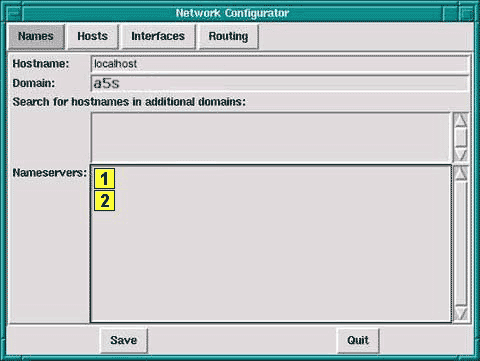
9.
Now, go back to the Interfaces
tab, and click Save
to save your configuration
here as well.
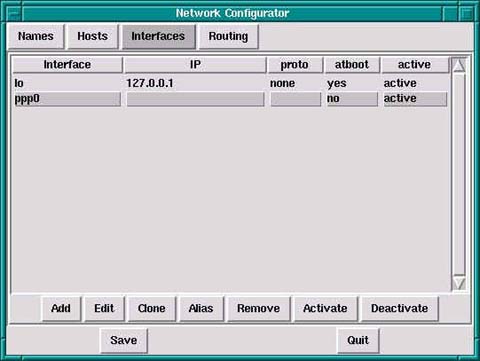
10.
To dial up to our service,
simply come to the Network
Configurator, highlight
ppp0, and click Activate.
This should then dial-up and
connect. When you want
to disconnect, simply Deactivate
this network connection.
Once
you're online, you can open
any Internet application you
might have installed and go
to work with it.
You're all set.
|






